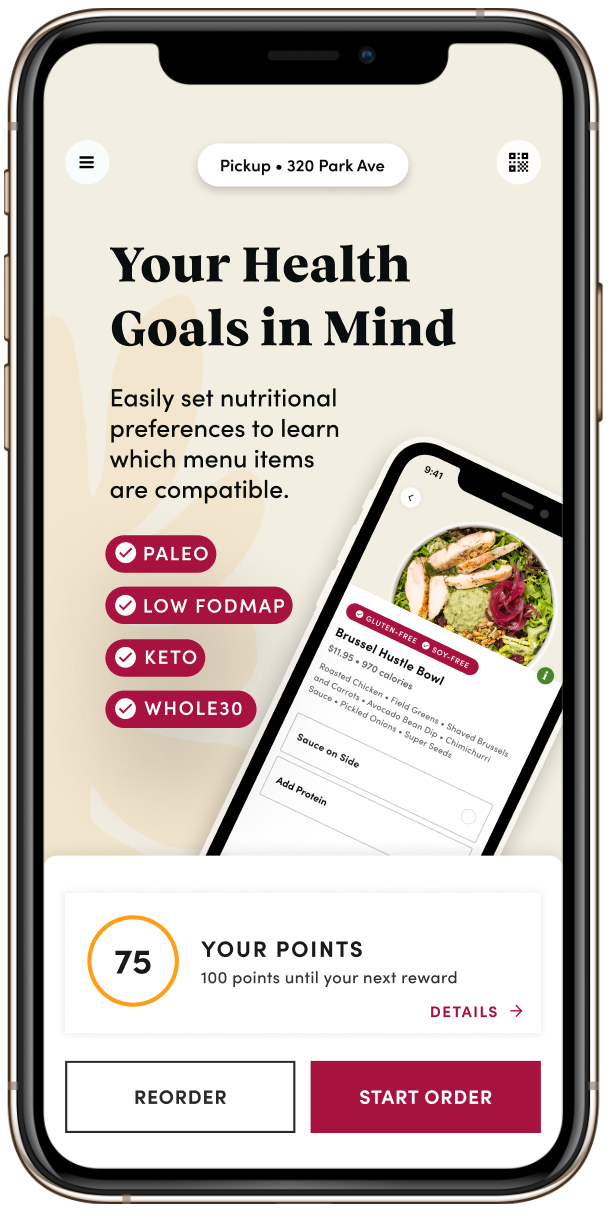New App Coming In Warm
Earn Rewards For Eating Well
Fresh-picked benefits
Quickly reorder your past favorites.
Skip the line when you order ahead for pick up.
Beat the line completely when you order delivery.
Learn about new seasonal menus.
Rewards Made Simple
Earn $7 for every 150 points.
$3 reward for referring a friend.
2 Points for every $1 you spend.
Have a happy birthday with a free plate!
Customize It
Set dietary restrictions and nutritional preferences.
Land limited menu items that are only available in-app.
Be the first to know about new product launches.
Learn about seasonal lunch and dinner menus.
Migrate Rewards
Download the NEW Little Beet app from your Apple App store or Google Play store.
Open the NEW Little Beet app and select "Sign In/ Join."
When prompted, select "Migrate My Rewards.
Follow the on-screen prompts, like filling in account details and your email verification code
FAQ
Do I have to download a new App?
Starting on December 21, 2020 the new Little Beet app will be live in the Apple app store and Google Play store.
How do I migrate my rewards from the old Little Beet rewards program?
They’re coming along for the ride! They’ll pop up after you complete the migration steps HERE.
What happens to my existing rewards and status when the app updates?
We’re spicing it up. If you’ve earned Sprout, Bloom or Harvest status, you can look forward to a special gift of 149 points waiting in your new app account.
Where can I learn more about the nutritional preferences in the app?
Click the little icon with three horizontal lines in the top left corner of your screen. Choose "View Profile" and set up your needs by selecting "Dietary Restrictions" and/or "Nutritional Preference" to set up your health goals.
Why did you change your app?
We listened to feedback from our loyal guests and used it to create a digital experience that reflects the same hospitality you experience in our restaurant.
How do I request a refund or a copy of my receipt?
Send us an email at info@thelittlebeet.com with the following information:
Time of service
Date you dined
Transaction amount
Restaurant location
Where can I find my transaction history?
Click the little icon with three horizontal lines in the top left corner of your screen. Choose "View Profile" and select “Order History”.
Why do I need to include my phone number?
We can now use your phone number to identify you as a loyalty member and allow you to earn Little Beet Rewards for in-store purchases. You’ll also be able to scan the QR code on the app to earn Little Beet Rewards.
How do I share my concern about the quality of my food or in-store experience?
We’re glad to hear you’re as passionate about our brand as we are. Please let us know what’s on your mind by shooting us a note and we’ll be in touch with you. Thanks in advance for taking the time to help us improve our restaurants.